To successfully raise funds with crowdfunding, you need an attractive idea and active promotion for your project. But without high-quality presentation, even the most promising project can turn into a failure. In this article, we offer a detailed breakdown of all the project presentation requirements, covering the technical requirements for photos and videos, as well as some useful video editing tips.
‘Don’t make me think’, or the Essential principle of project presentation
We’d like to start by sharing one of the essential principles to keep in mind when describing your project – ’Don’t make me think’. This principle comes from web design, but it’s also applicable in crowdfunding: it means that the user that lands on your page shouldn’t stop to think about what the site is offering. Remember how many times you’ve left a website because you couldn’t find the information you needed? It’s the same with projects – your potential sponsor is unlikely to read lengthy descriptions. That’s why your main goal in writing a description is to convey the essence and the goal of your project with maximum clarity for your sponsors. They should instantly understand how their funds will be used, and what they will get in return.
Project presentation and description
The presentation and description of your Platin Hero project consists of the following elements:
- project card preview (miniature of your project card),
- project card.
Project card preview
Your project card contains a title, a short description, and a cover.
This is a miniature of your project that is displayed on the website home page and as on the landing pages for links when someone shares information about your project on social networks or messengers.
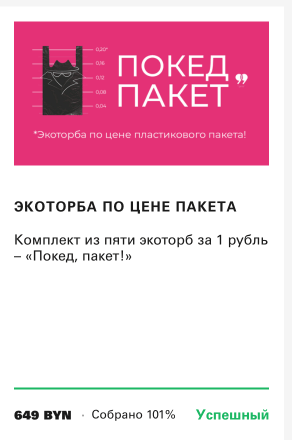
The project card preview is the first thing that others will see. You should aim to present a detailed picture of your project.
At the bottom of the project card, indicate the target funding, the % of the amount that has been raised, as well as the project status: completed (successful), active (see above photo).
Your project card title should accurately reflect the essence of your project. For example: ‘Drinking water purifier that maintains the structure’.
Brief description. Explains the title and essence of your project as the unique selling proposition of your project. In 1-2 sentences, describe what makes your product unique, and what kind of benefits people can get from using it.
For example: ‘Innovative drinking water purifier that transforms tap water into ‘glacial’ water. The water is absolutely purified, stripped of impurities and smells (indicate facts and figures). Meanwhile, it also maintains its original natural structure. Water that is absolutely stripped of all negative contents. Water that removes all negative contents from your body, replenishing it with positive elements.’
Project cover. Original, comprehensive, noticeable. Looks good in full-size and in preview mode. Minimum of external elements. High-quality photo in high resolution.
Project card
Consists of the following elements:
- project description,
- project photo and video,
- creator information.
Project description
The project description contains text, photos and videos, essentially serving as a mini site for your project. The first main screen contains your project photo and video, your title and USP in 1-2 sentences. On the right, you’ll find the target investment amount, the % that has already been raised, and the project status.
How to set up your project on the platform?
Below, you’ll find a basic version of the description structure which you can use as a foundation:
- Project title.
- Problem, history (why you decided to create the product and what problem it solves).
- Project idea (explain why the world needs your product and what you’re hoping to create).
- Project description and its main advantages (describe your project, indicate the target audience, the most important details. Explain what makes it special and unlike other projects).
- Additional product features (color, weight, size, shape, and material, etc.). If this is a new development, explain how people can use it (instructions). Describe all the applications of your product.
- Project creator and team (who is behind the project, team photo and description).
- Project timeline, goals, and deadlines (the stage of the project, which steps need to be completed before launch, target funding amount).
- List of lots (rewards) and delivery information. List all the rewards, indicate the deadlines and describe the delivery options for the rewards: mail delivery or personal pickup.
- Frequently asked questions (add 5-10 frequently asked questions about your product, guarantees, objections and stereotypes).
- Additional information (anything that will allow people to get to know your project: links to articles, photos, videos, book excerpts, links to social networks and other contacts, list of media partners and acknowledgements).
- Contact information (add contact information that will allow investors and journalists to get in touch with you).
Project video and photo
Your project description should be accompanied by high-quality custom photos and videos of the product. This will affect the perception of your product. Your goal is to describe all the parts of your product and show it in action.
Photo requirements
Your photos and graphics must reinforce and add to the text about your product. All visual materials must sell your products and create a desire to use them. The minimum size of a full-screen image is a width of 1600 pixels, the FullHD format is perfect (1920 x 1080). You can change the size of your image in a photo editor.
Your images must be clear, high-resolution, satisfying the following requirements:
- Natural colors. Highly saturated photos don’t look good.
- Not too light or too dark.
- ‘Clean’. Avoid digital noise, grain, pixelization, overexposure.
Video requirements
Adding a high-quality video to your project significantly increases your chance of success. The video can become your project’s calling card and an instrument for its promotion. The goal of your video is to introduce potential investors to your team, product, and its advantages – ideally, you should show your product in action.
Every business project should include 4-5 videos:
General sales presentation video:
2–3 minutes
Script:
- problem;
- solution – product presentation;
- obvious advantages;
- facts, reviews, testimonies;
- call to action!
Demonstration video
A real demonstration of your product, with unboxing
Video reviews
2–4 minutes
- What was the problem/objective?
- Why they chose this product
- How the product solved the problem/objective
- Before and after
- Conclusion.
Video about the product creator
3–5 minutes
Script:
- About you;
- Why you decided to create this product;
- Advantages;
- Call to action.
Video preparation tips:
- Write down the main points and plot of your video.
- Make your speech energetic, brief, clear, and to the point.
- Take a video with your phone or camera in Full HD or 4K.
- Use a tripod in a well-lit room, or use an additional lamp.
- Use a buttonhole microphone for quality sound.
- The optimal length of your video is 2-4 minutes.
Product usage video
If your product is complex, you need to make a video to show how to install, activate, and use your product.
Creator information
Talk about yourself in a few sentences. Add a profile picture, indicate your contact information and social media links.